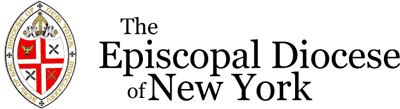Accessing Your Plan Online
Aetna
- Go to www.aetna.com/docfind
- Complete the information in the General Search section
- In the Select a Plan drop-down window Aetna’s plans are sorted under sub-headings:
a. For Aetna HMO, select HMO under the “Aetna Standard Plans” sub-heading
b. For Aetna Choice® POS II or Aetna Select® EPO select the plan under the “Aetna Open Access Plans” sub-heading
c. Click Start Search
CIGNA (Dental)
- Go to www.cigna.com
- To search for dental providers:
a.Choose CIGNA Dental PPO and Core Network.
b.Select a specialty and click Search
Anthem BlueCross BlueShield
- Go to www.empireblue.com/medicaltrust
- Click on Find a Doctor
- Click on Across the Country
- A new window will open. Under Select a Plan, choose the PPO or EPO and continue with the directions on the screen, entering your geographic information
UnitedHealthcare
- Go to www.myuhc.com
- Under Links & Tools on the upper right of the page, select Find a Physician or Facility. A new window opens.
- Select Search for a Physician and click Continue
- Select Search for a Physician by Name. Location or Specialty
- Select UnitedHealthcare Choice Plus
- Enter your zip code and click Continue
- Select a specialty and click Continue
Express Scripts
- Go to www.express-scripts.com
- Follow the steps to register. (Note: Your benefits must be active in order to register*)
- Once registered, log on to price medications, view the Express Scripts formulary (list of preferred drugs), locate a participating pharmacy, etc.
- If your benefits are not yet active, log onto www.cpg.org/productsservices/pharmacy.cfm for participating pharmacies and formulary information
EyeMed
- Go to www.eyemedvisioncare.com
- Go to the Locate a Provider window on the left side of the page, and under Select Your Network, choose Access
- Enter your zip code, and click Submit
- A new window opens that requires you to enter special text as a security feature. Enter the text and click Submit
CIGNA Behavioral Health & Employee Assistance Program (EAP)
- Go to www.cignabehavioral.com
- Click on Find a Provider on the left side of the screen
- Fill in the fields for seeking a provider under either Behavioral Health or EAP
- Click Search
- Or call (866) 395-7794
Diocesan Benefits Coordinator
Ms. Sara Saavedra
Convention Officer, Assistant Secretary of Convention, Diocesan Benefits Coordinator, Secretary to the Standing Committee
Office: 212-316-7423
Fax: 212-316-7420
ssaavedra@dioceseny.org